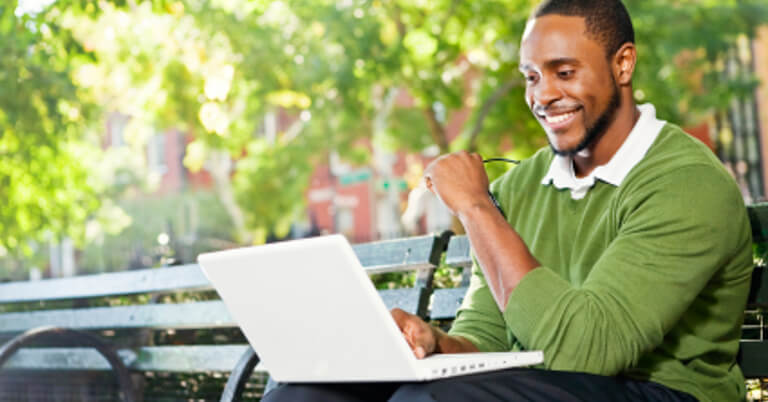Spring is here and that means time for a little website spring cleaning. Ideally, you’d be doing these website maintenance tips on a monthly basis (and you’d make your bed every morning and fold the laundry as soon as it comes out of the dryer) but we know life—and running a business—often gets in the way. However, completing these website maintenance tasks at least once a year is better than nothing!
Here are 7 website maintenance tips to keep your website running smoothly:
Fix Broken Links
Check for broken links on your site with Xenu Link Checker, a free link-checking tool. You’ll have to download and install it locally on your computer, so be sure you have your antivirus software turned on (we’ve installed it on several computers and never had any issues, but better safe than sorry). You’ll be surprised how many broken links the report will turn up. We also have a few more tips on checking for broken links on your site.
Update Outdated Content
Click through each page of your site and look for any content that is now outdated. At first glance, everything might seem to be up-to-date, but here are a few things to look out for:
- Products and Services: Do you offer any new products or services? Are some no longer available? Have any of the prices or features changed?
- Team: Have you hired any new people? Have some people left the company?
- Locations: Have you opened any new locations? Closed any down? Moved?
- Contact Information: Is it current? Is there a better way for people to contact you now?
- Time-Sensitive Language: If something is “new” or “coming soon,” is that still relevant? Did you mention a sale or an event that has now passed?
- Social Media: Are you still actively using all the social media accounts you’re linking to? Have you added any new ones?
Inactivate Old User Accounts
If an employee, agency partner, consultant, freelancer, etc. no longer works with your company, did you remember to remove their access to your website, blog, and FTP server? Did you change any shared passwords (not that you would EVER share passwords, though, right?) to any shared tools?
Delete Spam
Hopefully you have a spam filter and comment moderation in place. If so, this task is easy&edash;just go through and delete all the comments and form entries that got caught by your filter. Otherwise, skim through the full list and delete any spam you see.
You’ll also want to consider installing spam filters, comment moderation, and reCAPTCHA to avoid this problem next time around.
Clean Up Your Email Lists
We’re strong believers in email marketing since it consistently drives quality user engagement. Of course, that only happens with a carefully pruned list. If you’re emailing inactive subscribers or sending to email addresses that have bounced repeatedly, you’re not only wasting your money and decreasing performance, you’re also risking getting your account blocked.
The thresholds for each company are different, but in general we recommend:
Removing inactive subscribers
In most cases this will be anyone who has not opened one of your emails in the past six months. For companies with shorter or longer sales cycles (and higher or lower email sending frequencies), you might want a shorter or longer timeframe. But in general, if someone has not opened one of your emails in six months, they’re not going to all of a sudden open the next one.
Removing bounces
Your email service provider should be automatically removing hard bounces after each send. (Check out the difference between a hard bounce and a soft bounce.) If not, you MUST work that into your schedule to do yourself, right before looking for a better email service provider.
Soft bounces are more of a gray area. These people might one day start responding to your emails, but we tend to err on the side of caution and presume that if after three emails they still haven’t even received it, they won’t suddenly be able to receive your email. Some mail providers will also automatically clean out soft bounces after a certain number of bounces; we find that number is always a little high and it’s better to clean the list yourself.
Check Mobile Performance
Hopefully your website was designed to be responsive. If not, you should check how it looks on various mobile devices. Even if you’re sure it was designed to be responsive for all devices, new smartphones and tablets are released all the time. Or you might have added new content to your site without checking the mobile performance of that particular page. Give your site the onceover from a mobile perspective to be sure you’re not missing out on up to 56% of traffic.
Review Social Media
Give all your social media accounts a quick scan to ensure all headers and profile pictures are current. If you updated one for a promotion, event, or holiday, be sure to change it back to something more “evergreen.” Also verify that all product, service, contact, and location information matches up with what’s on your website.
If you don’t have time for the above tasks, make time! Or if you really can’t find time, contact us for help. Your website needs to be updated regularly in order to be an effective tool for your business. Don’t let it gather dust!